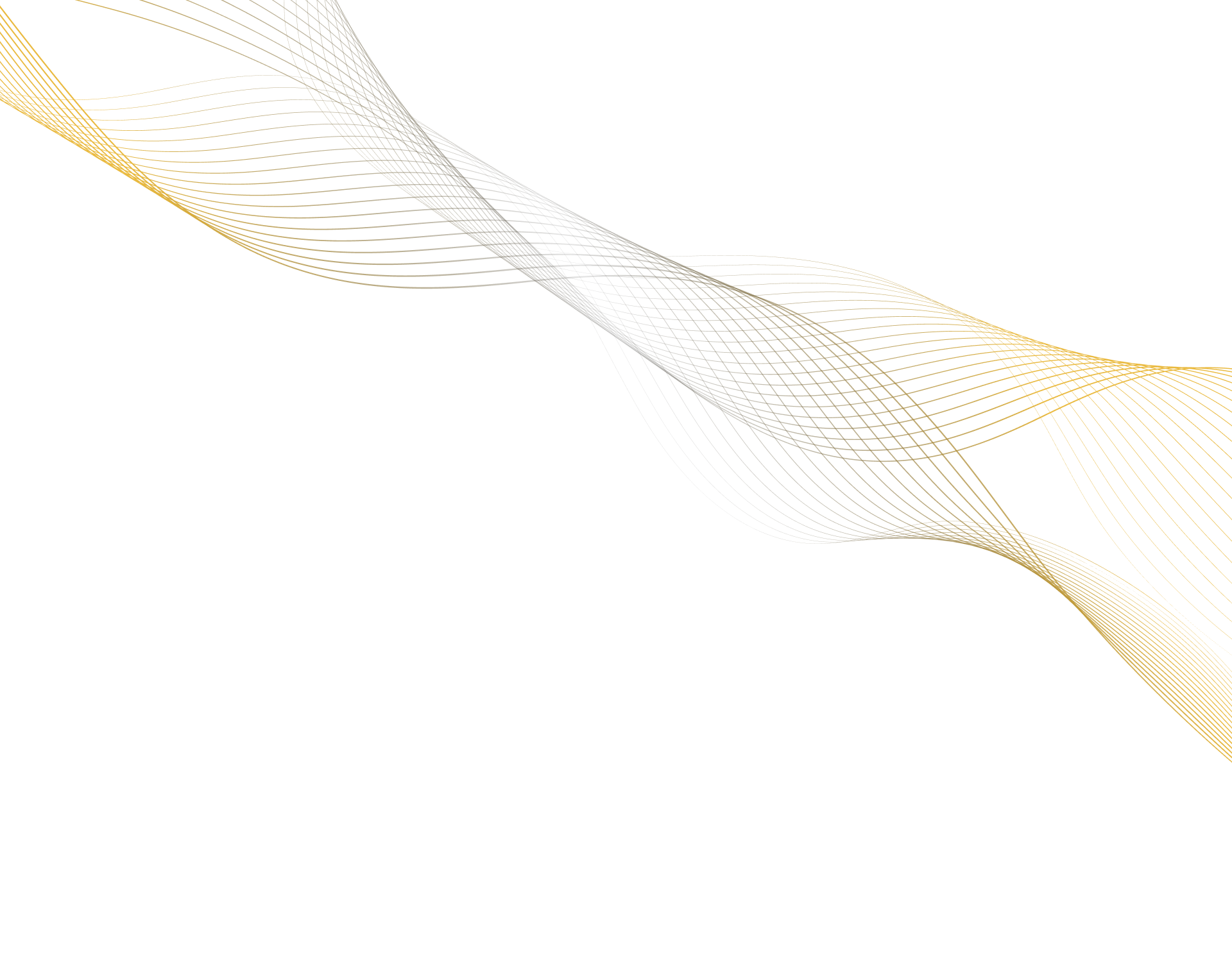In mashape, internally, we are using subversion. But we wanted to open some code (the server and client libraries) on github (here our profile: github.com/Mashaper).
When you have to create a brand new github repository the process is pretty straightforward
- create a new repository on github
- enter your working copy
- git init
- create a new .gitignore with “.svn” as content
- git remote add origin $github-repo-url
- git add/commit and push
When the repository is already on github (maybe you are working from another pc) the process is a little bit tricky
- checkout from svn
- enter the working copy
- git clone –no-checkout $github-repo-url
- create a new .gitignore with “.svn” as content
- git reset and, if needed, checkout/add
in this way I can commit on both version control systems, to have the same location shared on subversion (needed for some internal scripts) and the open source version.
And, obviously, I can send and receive updates in each direction